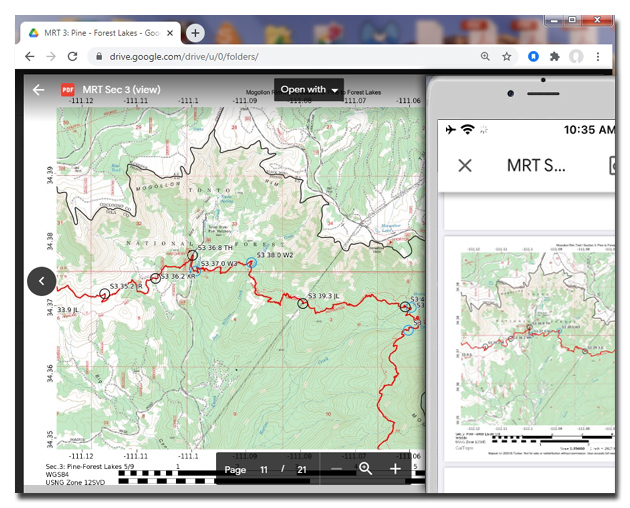Mogollon
Rim Trail
Digital Mapset on Google Drive
The MRT Digital Mapset is available as an online download via Google Drive. With Drive you can view and interact with the entire MRT resource in the Cloud as well as download and print individual maps or the entire mapset, any time and any place that's convenient... even on the trail. Best yet, the Google Drive mapset is always up-to-date. Whenever a new version of the mapset becomes available you'll immediately have access to it at no extra cost... forever! Accessing the MRT mapset via Drive is straightforward, and just requires that you have 1) a desktop, laptop, or mobile device, and 2) a Google (for example, Gmail) account. (Non-Google users can create a free Drive account here. Your account can be of the "Jane Doe" variety if you would prefer to remain anonymous to Google.) Then simply include your Google sign-in email address as a Note during order checkout where we can mail you a link to access the mapset. After purchasing, usually within 24 hours you'll receive an email from us with a link to access the mapset on Google Drive. Click on the link, log in to Google, and you'll be able to view the mapset online as well as download the collection to your device. (Check your junk/spam folder if you haven't seen the email in your inbox.) Once you've accessed the mapset via the email link, click on the file named "Start Here" for instructions on viewing and downloading the contents of the mapset. And yes, the mapset will remain available to you via Google Drive in the Cloud after you've downloaded it; just log in to your Google account anytime, go to Drive, and it'll be there waiting for you. |